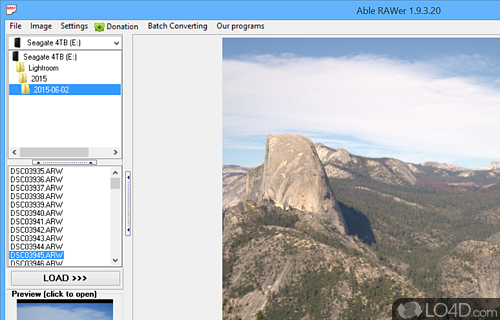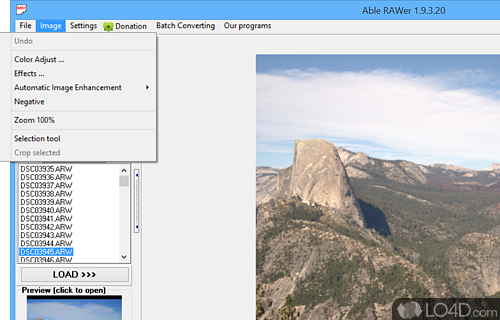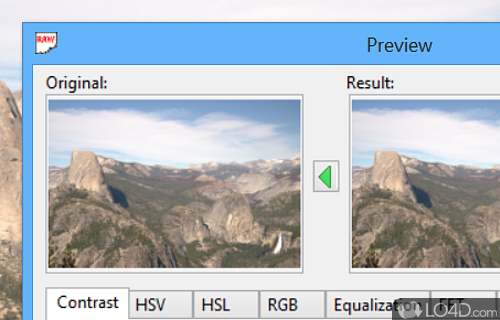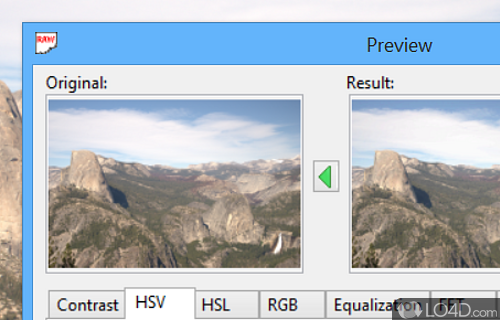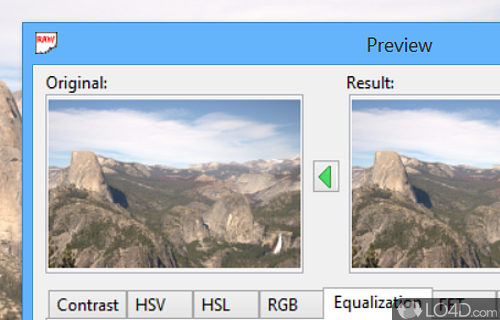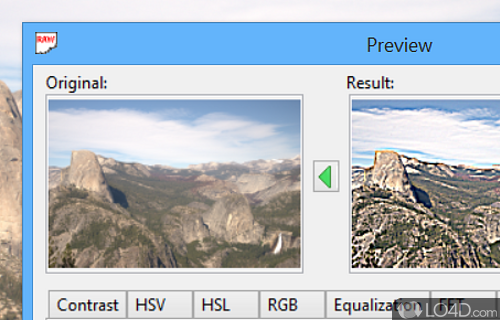Works with different types of camera RAW files and applies filters.
Able RAWer is a graphics editor which was created to open and edit certain types of RAW files, files which have been created by mid-to-high-end cameras like dSLRs and system cameras.
Able RAWer works with many of the popular brand name cameras and can open and edit several formats of RAW images such as CRW, BAY, SRF, MRW, DCR, CR2, NEF, PEF, etc. During the installation procedure, you will be able to select from a number of different RAW image formats to download support for.
The program opens images and once they have been opened, users can apply different types of filters to them like white balance, color adjustments, gamma, brightness levels and more.
Able RAWer definitely isn't a replacement for more advanced programs like Adobe Lightroom, but it can be a quick, easy and free way to convent digital camera RAW photos to more common formats like PNG, TIFF, PCX, JPG, etc.
Although Able RAWer isn't that advanced when comparing it to advanced suites by the likes of Adobe or the respective manufacturers of certain digital SLRs, it does perform well as an image converter for Nikon, Canon, Panasonic and other brands of camera.
Features of Able RAWer
- Automation: Create batch processes for repetitive tasks.
- Color Management: Supports ICC profiles and wide color gamut.
- Comparison Mode: Compare different processing options side-by-side.
- Cropping/Resizing: Adjust image resolution and aspect ratio.
- Customization: Configure user interface, keyboard shortcuts and more.
- Drag & Drop: Easily organize and manage images.
- Exposure Correction: Adjust brightness, contrast, saturation and white balance.
- File Support: Open, edit and save to several popular RAW formats.
- High Dynamic Range: Retrieve maximum detail from RAW images.
- Hotkeys: Quickly access tools and functions with shortcut keys.
- Noise Reduction: Reduce digital noise and artifacts.
- Post Processing: Optimize images with powerful retouching tools.
- Power Toolbox: Dozens of functions including RGB curves, tone mapping and gamma optimization.
- Sharing: Export images to common image and RAW formats.
- Versatile Interface: Features tabs, panels and floating windows.
Compatibility and License
Able RAWer is provided under a freeware license on Windows from graphics editors with no restrictions on usage. Download and installation of this PC software is free and 1.24.8.23 is the latest version last time we checked.
What version of Windows can Able RAWer run on?
Able RAWer can be used on a computer running Windows 11 or Windows 10. Previous versions of the OS shouldn't be a problem with Windows 8 and Windows 7 having been tested. It runs on both 32-bit and 64-bit systems with no dedicated 64-bit download provided.
Filed under: